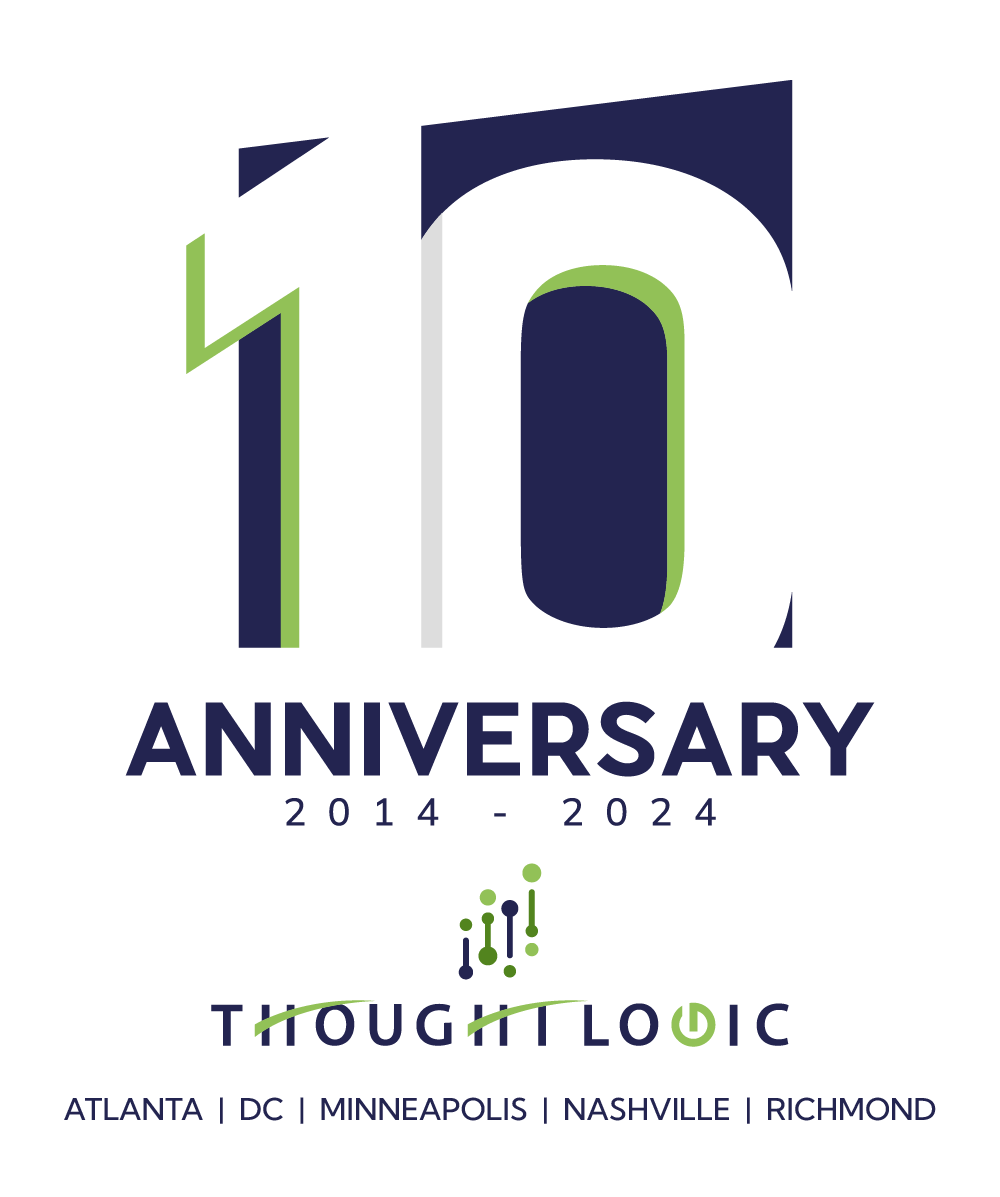The Rise of Self-Service Analytics
Technology is evolving at high speeds, especially in the data and analytics space. Right now, this space is going through a transition, and as data tools become more mature, there will be a lower barrier to entry for the end-users as it shifts away from complicated coding to low/no-code tools. This shift in ease of use and accessibility empowers business users to become data analysts.
As this transition happens, we’re starting to see one significant shift in the data visualization space. Data visualization has typically needed large IT groups that first extract and store the data, and then more specialists visualize it.
Microsoft has made a considerable impact in democratizing data within companies while gaining a larger market share of the business intelligence space in the last few years.
There were two main reasons for this shift:
- Cost
- Ease of Use
Cost
If we look at a popular industry visualization software like Tableau, they have typically had a pricing structure like how BlackBerry did in 2010, an expensive proprietary on-site server and individual licensing that can range up to $1k. Microsoft saw an opportunity in this market and rapidly started improving their Power BI software, with significant monthly releases. When it got to a point where it was just good enough, we began to see a substantial shift.
Most companies started COEs or limited data visualization software licenses to smaller groups because of the cost of those licenses. This limiting of licensing to a small group would typically cause a backlog of requests. The group of developers would be churning out dashboards and reports at a faster pace. This rapid pace can cause the result to be less of a tool for self-data discovery with multiple ways to view data and more around giving the end-user a report about some KPIs, which causes more questions.
Typically, when a KPI is presented without context or the ability to filter / segment and has a noticeable outlier, the question then becomes why this happened. To answer that, they must go back to the small group with developer licensing, which already has a lot of work, which causes a more significant backlog.
Microsoft added Power BI to their suite in a genius move and gave a free trial for 60 days with a $10-12 a month fee after that. This addition to their suite gave it to every corporate Microsoft user. It kicked off a cascade of business analysts waiting for their dashboards or those who didn’t have the funding for a project to open a free trial and start playing around with the tool. Most of these business users already had access to their data, and Microsoft made a point to make it very easy to connect to data sources, so there weren’t a lot of hurdles to overcome.
Microsoft targeted technically savvy Business Analysts as who they wanted to reach, which is a larger audience. They went for a lower price, more extensive user base vs. a smaller user base and higher price model. Still, they also made it seamless to integrate into all their other products, especially Azure, which will make their most money.
Ease of Use
Power BI’s formula expression language, DAX, is very similar to Excel’s formulas to overcome a learning curve for new users that had just primarily used Excel to analyze their data. It was a very natural progression for a lot of Business Analysis. The language has a lot of similar syntaxes that can get the users started and many more advanced features.
Data access wasn’t initially an issue because most of the users that started the Power BI trials also had access to their data. Microsoft also had an ETL (Extract, Transform, Load) to help manipulate data because most other visualization tools lacked an ETL feature until recently.
Typically, you don’t want to do a lot of significant transformations in a visualization tool because they are called In-Memory tools, which means that they process data in RAM or on the end user’s computer or the company’s server. This integration of ETL into a visualization product lets the developers work with non-perfect data in both quality and structure.
It wasn’t just a shift in the end-users that made this easy to use. Many IT groups shifted to using a full Microsoft stack because things work very well together, especially from backend management and security.
OUTCOMES
As Microsoft rolled out these items, many of the industry followed started doing similar things in some capacity. Still, many large companies began to see departments start working off of Power BI and had to embrace it. IT groups typically were ok with making the change even though this meant a lot of reports would need to be redone in Power BI. The reason was that the IT group could manage it more holistically using Microsoft Active Directory to control licensing, data source permissions, and down to row-level security for a fraction of the price while giving access to more users.
The significant changes this shift has brought up is the following:
- Accessibility – Data visualization tools are being used in place of Excel to analyze data by business analysts. This democratization of data and analytics has helped open the analytical powers of the software to non-technical specialists and empower teams to understand what is happening within their domains.
- Increased Need for Data Management – A trend in companies that embrace this move to self-service analytics are also shifting their thinking about how the data is served. In some form, they are thinking about data being more of a product to serve to their end-users, who can then visualize it how they need to. The shift in roles of data analysis means they need to implement data management and higher levels of governance around their data.
A typical example, if two departments that try to produce the same KPI or figure can get wildly different answers. The reason stems from internal knowledge of things that should or shouldn’t be included, how that data is transformed, the sources, and how they are cleansed. With proper data management, everyone works off the same denominator.
Thought Logic is ready to help you make the transition to self-serve analytics and empower your business through analytics.
Photo: Microsoft BI
Authors

About Digital Enablement
Thought Logic’s Digital Enablement smartSolution provides full-circle capabilities that help keep organizations keep ahead of digital change.
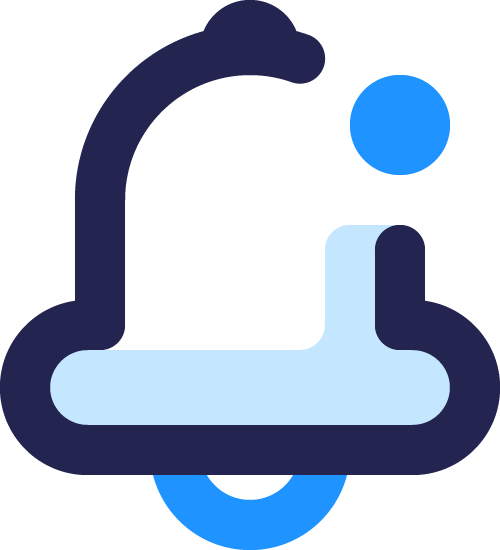
Sign up to receive future Insights in your email box.
Never miss an update.