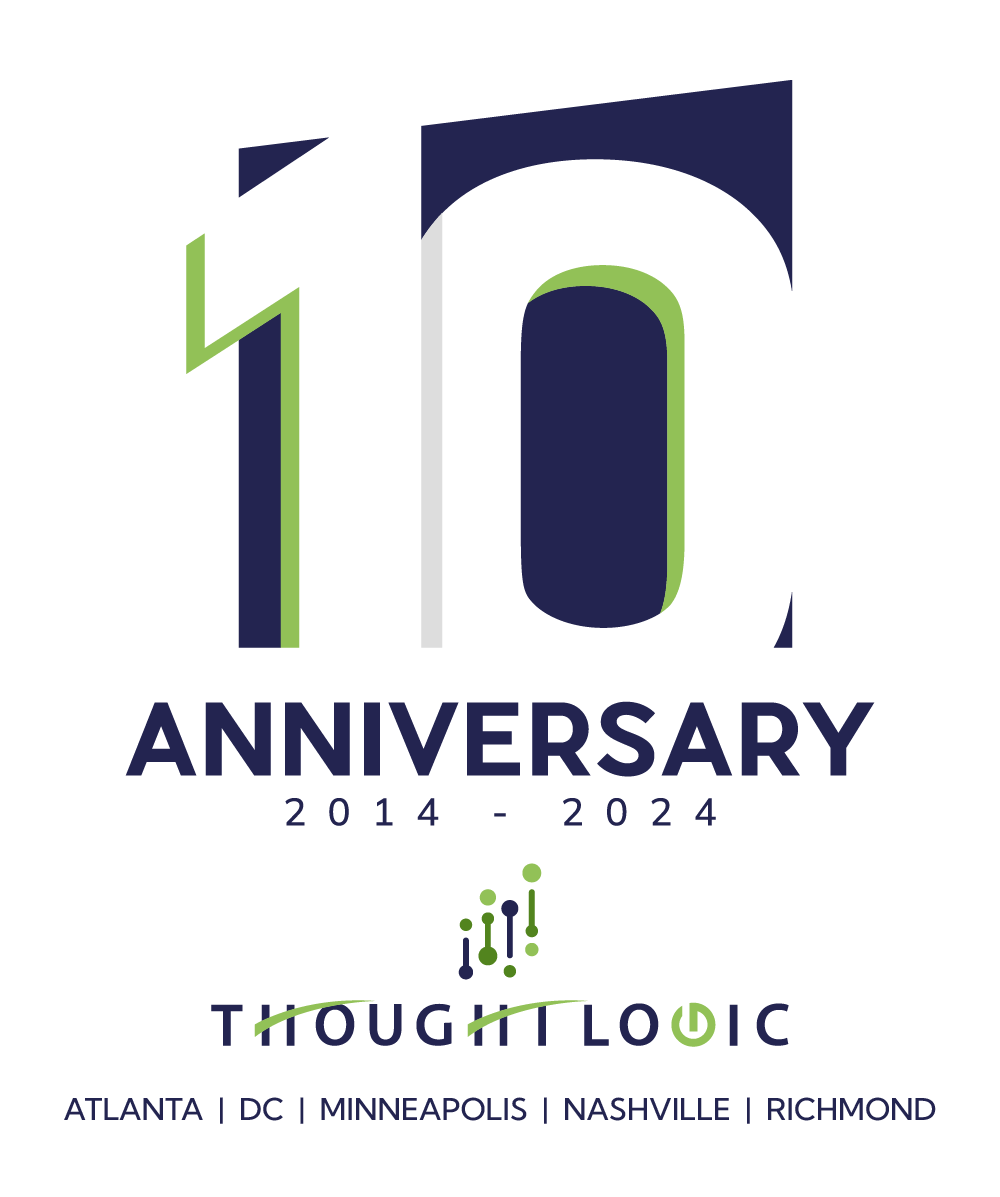Why Spreadsheets Are a Sign of a Major Problem
Spreadsheets are everywhere, and if you take a closer look at why they are used, it can be a sign there might be a problem. Spreadsheets are highly flexible, so people tend to use them as bridge solutions or quick fixes to fill in the gaps because they don’t have the applications and processes to move data between systems or lack functionality in those systems.
Spreadsheets are like using a hammer to fix everything. It’ll work great on nails, but you start running into problems the more complex the task becomes.
Why are Spreadsheets Used?
Spreadsheets are a sign of growing pains in businesses that are used to fill in gaps. Most times, people are asked to get something done, and if there are hurdles due to system limitations, they do what they have to do to get the finish the job. Most of the time, it’s meant to be a short-term solution but ends up being THE solution because no one has time to revisit the initial problem, and for the most part, it’s fixed, at least temporarily.
Here are some of the gaps that spreadsheets typically fill.
- Systems and Applications don’t move data between systems – Systems not moving data can range from two systems not talking to each other, partial data integration or the data lacks business logic causing the data to be incomplete from a user standpoint. Spreadsheets are then used to fill this.
- Systems Lack functionality or features – Data is then taken out of systems, put into spreadsheets, and manipulated to bridge the gap of functionality that is lacking
- Process silos or data doesn’t move efficiently between steps in a process – Most times, data in its raw form isn’t helpful for most businesses. Most business processes aim to get data into information and present it in a usable way or to be able to take action on it. Suppose there is a breakdown in this data flow during the process. In that case, it is common to see excel trying to bridge that gap, or many Excel Spreadsheets put into SharePoint if the process is at a department level, which can then cause a SharePoint data graveyard.
How do you fix this solution?
The easiest solution, it seems, would be to build or customize a system that does everything you need. As we know, new systems or customization of systems can be costly and can take a long time to implement, but it is ideal for seamless functionality.
The next most logical route is to find multiple systems that have the functionality that you need and integrate them. System integration works well and is an excellent long-term solution. However, it has its pros and cons with IT maintenance, data management, and cost-prohibitive from both a capital and operational expense.
The next step is to use automation to fill the gaps. In many cases, this is the goldilocks solution between cost, maintenance, functionality, and flexibility.
Most of the time, when you hear automation, people think RPA, but automation comes in many forms. Most business processes aim to collect, prepare, present, interpret, and act on data and automated through a mix of ETL, RPA, ML, and Visualization tools. Finding the right level of automation, the best combination of tools at the right cost, and the best overall solution for our clients is the goal of Thought Logic’s Intelligent Process Automation teams.
Authors

About Digital Enablement
Thought Logic’s Digital Enablement smartSolution provides full-circle capabilities that help keep organizations keep ahead of digital change.
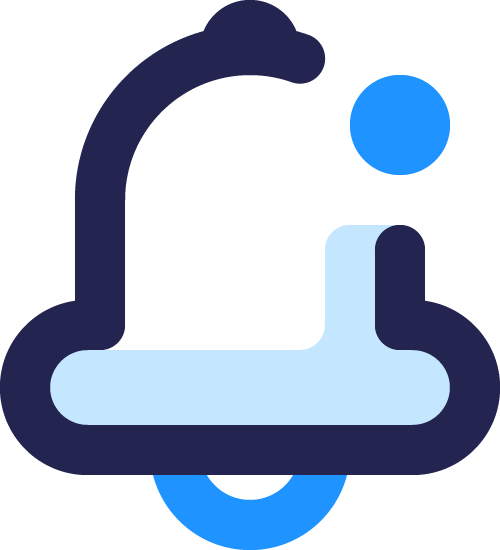
Sign up to receive future Insights in your email box.
Never miss an update.