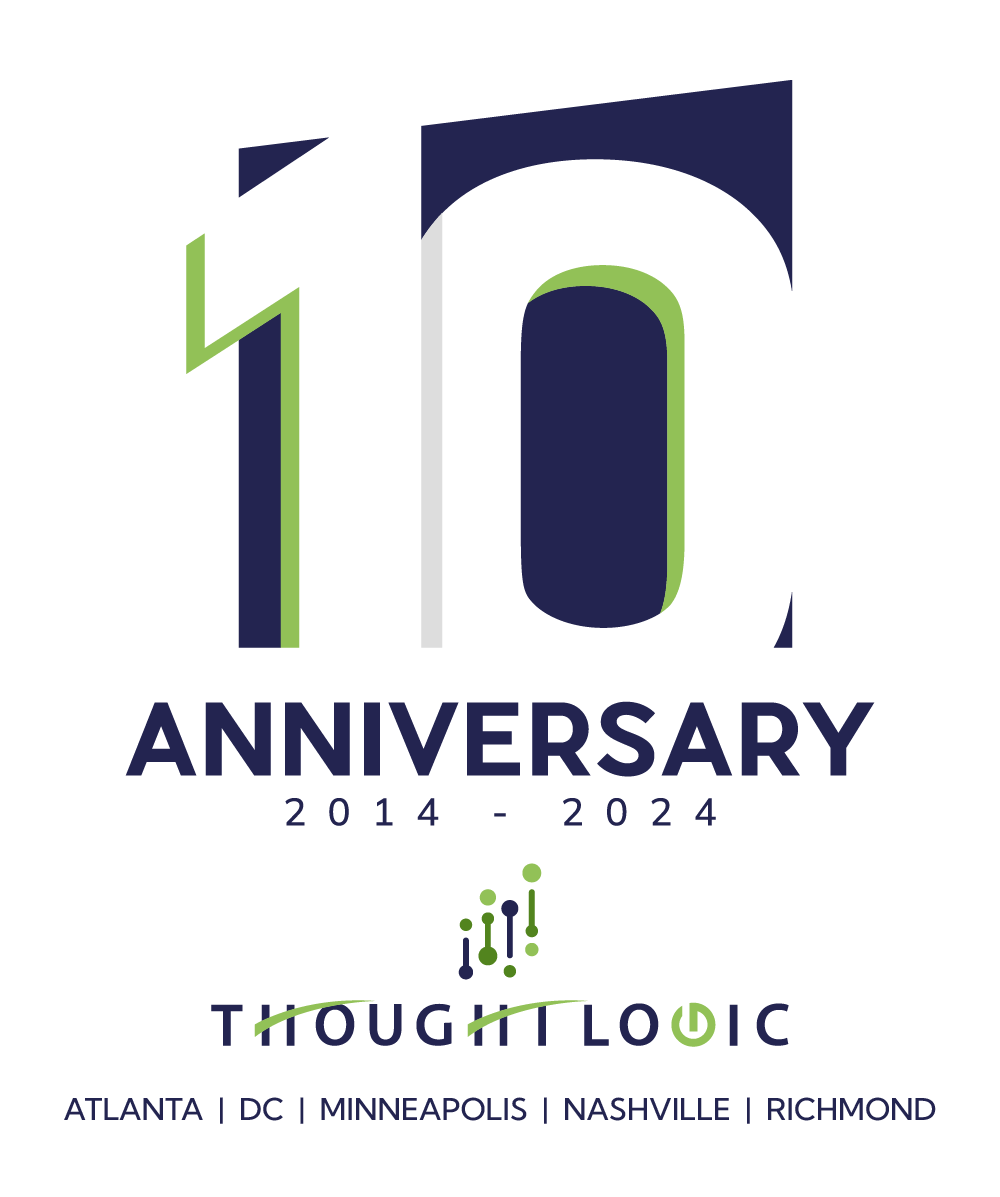8 Strategies to Increase Dashboard Adoption
When it comes to data-driven decision-making, having a clear view of what is important to end-users in a very consumable way allows users to make informed decisions in seconds. Well-designed analytics and dashboards can provide just that. Yet, despite the benefits, many organizations struggle to widely adopt dashboards.
When data analysts create dashboards that seem informative but there is a lot of them that end up being ignored. This is because no one knows what they are, knows they exist, understands the data, or knows what to do with the information.
What is the goal of dashboards?
A dashboard is a visual representation of key data points that allow users to make informed decisions in seconds. It compresses complex information into digestible pieces, giving insight and knowledge needed when taking action on key issues without the user spending hours doing their own data analysis. They answer questions about the user’s job or company.
The goal for any successful analytics tool should always be simplicity but this does not mean dumbing-down design rather than providing one bulky interface with many graphs. Well-designed dashboards should be persona-based with the end-user in mind. For this to work, they must read like a newspaper to explain what’s in the headline and why it’s significant. This is so that they can make informed decisions about which problems deserve their attention.
What is the goal of dashboards?
The benefits of using dashboards are clear, but why is there still a lack of engagement? There are a few reasons why dashboards and reporting initiatives fail.
- The data is not actionable – The data on the dashboard may not be actionable. This can happen when the data shown is not specific enough or when there is too much data, and the user doesn’t know where to start.
- The dashboard is not tailored to the user – The dashboard should be designed with the end-user in mind. If it isn’t, the user will be given lots of information that isn’t relevant to them and their role. This will cause less adoption since they will have to sort through all the noise to try to understand what they need to see.
- The dashboard is not accessible – If the dashboard is not easily accessible, users will not be able to use it. This can occur if the dashboard is not designed for mobile devices or if it is hosted on a platform that is not user-friendly.
- People don’t know the dashboard exists – Basic but we’ve all seen it. If people don’t know the dashboard exists, they can’t leverage it to make decisions. This can be the case if the dashboard is not well-promoted or if it is not integrated into the user’s workflow.
- The dashboard is not updated regularly – If the dashboard is not updated regularly, the data will become stale, and the user will stop using it. This can happen for several reasons, including changes in the data or changes in the business.
- The dashboard is not well designed – If the dashboard is not intuitive and well designed, it will be confusing and difficult to comprehend. This can happen when the dashboard is overloaded with information or when the design is not user-friendly. A dashboard should be intuitive or easy to use and you typically only get one shot at impressions with end-users.
- Lack of training and support – Users may not be able to operate the dashboard effectively if they do not receive training or support. When the user is not familiar with a particular platform, interface, or knows where to look when they are looking for answers, it is essential that they have training and guides to help them know where to look.
- Lack of data literacy – Data literacy is the ability to read, understand, and use data that leads to the understanding of why a set of data led to a decision, gains a deeper understanding of the business domain or argues for a different course of action.
- Lack of trust in data – Users may not trust the data if it is not accurate or if it is not from a reliable source. This can happen when the data is not well-vetted or when the user does not trust the source.
How do you drive the adoption of dashboards in your organization?
However, simply creating dashboards is not enough. You also need to make sure that they are being used. Here are eight steps you can take to drive dashboard adoption in your organization:
- User-focused experiences – The design should answer what business questions are the user trying to answer and what matters to them. The end-user should be able to make informed decisions in seconds by compressing data in a very consumable manner.
- Make it ease of use – The right design can help users get the information they need in an easy-to-understand way while also making it possible to quickly navigate between different types of reports without getting lost along your journey. A good dashboard should have relevant KPIs, provide context to those KPIs, tell a story with your data that helps guide decisions, and let the end-user dig in and answer their questions without leaving.
- Make it actionable – A good visual is informative and actionable. The goal of any dashboard is to help users make quicker and better decisions by surfacing relevant information in an easily understandable format. To do this, it must be designed to allow them to see what data means and act on its findings quickly without getting lost or overwhelmed with details.
- Enable the end-user to answer their questions – This means that the data should be presented to allow users to take action. For example, if you’re looking at sales data, you might want to include filters that enable users to segment the data by region, product, or period. This way, users can quickly find the information they need and take action on it.
- The user must trust the data – One of the most critical aspects of driving adoption is ensuring that users trust the data. If users don’t trust the data, they won’t use the dashboard. To build trust, you need to ensure that the data is accurate and up to date. You also need to ensure that the data comes from a reliable source.
- Measure and monitor your viewership – Use analytics tools to track who uses the dashboard and how often they’re using it. This will help you understand what type of impact the dashboard is having and whether users are finding it helpful. It will also help you identify areas where users struggle to use the dashboard.
- Training users on the data and dashboards – Make sure that users know how to use the dashboard and understand what type of information they can find in it. Training is important to ensure that users know how to use the dashboard and understand what information they can find in it. Training will also help users understand how to interpret the data and take action. The training should be tailored to the user’s needs and relevant to their job function.
- Promote your dashboards – One seemingly obvious key to adoption is letting everyone know it is there. Many people think if they build it, they will come, but that is never the case. Internal promotion of your dashboards will go a long way in getting people to use them. You can promote your dashboards through email, a 1-page newsletter, or even talking about it in meetings.
So, what’s the solution? It’s not about creating more dashboards. It’s about creating better ones that people will use. And that means considering how people interact with data and then presenting it in a way that makes it easy to see what’s happening and take action.
If you’re looking for help around adoption and creating a data-driven organization, reach out to us. Thought Logic’s Data and Analytics practice would be happy to assist you in turning your data into information and driving the adoption of those tools.
Authors

About Digital Enablement
Thought Logic’s Digital Enablement smartSolution provides full-circle capabilities that help keep organizations keep ahead of digital change.
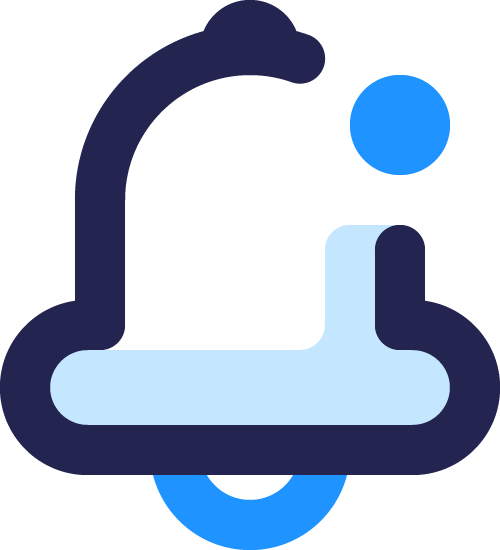
Sign up to receive future Insights in your email box.
Never miss an update.